Other
🚧 This section is under construction
During the entire flight, Jester will assist the pilot in all situations.
He will call out bandits during a dogfight and give the pilot steering tips. Jester might tell the pilot in which direction to evade when attacked by a missile, make him aware of any friendly traffic spotted or also simply when the AVTR cassette is full.
While lacking a fuel gauge in his cockpit, he will observe the clock and the pilots flying style to remind him about checking the fuel level or consumption when forgetting to leave the Fuel Dump switch activated.
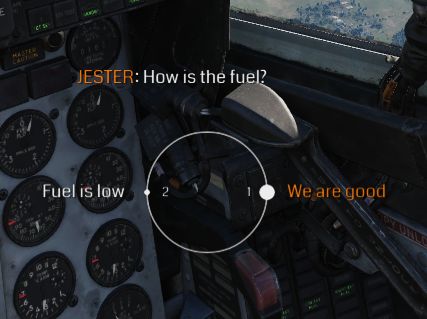
Jester is able to assess and report battle damage to a certain degree and much more.
Iceman

In addition to Jester, or rather, as a subset of the Jester AI, the Heatblur DCS F-14 also has Iceman, a basic autopilot/AI. This is intended for use in single-player where a player might jump between the front and back seats to control both positions and enables a basic autopilot controllable from the back seat using the same methodology as the Jester controls from the front seat.
The basic functionality is that when the player switches to the RIO seat, Iceman takes control of the current heading and altitude. The, now Iceman, menu then allows the player to set heading, altitude, and speed. Heading and altitude can be set relative to a target or as absolutes not referencing an external target.
Assisted Startup

For aircraft cold start, Jester can either perform his checklist like a real RIO would, or he can also help the pilot with an assisted startup in which he reads the pilot’s checklist to him while starting.
To access the normal, unassisted startup, select startup, Jester will then go through his checklist. He will at times ask the pilot if he has completed certain checks or ask for specific tests; this is answered via the Jester menu using the options appearing there. For example, he will start by asking for a comms check, which is answered via the Jester menu. Note that after engine startup and EMERG GEN Master test, he will ask for what INS alignment to go for, select this via the Jester menu as well.
To access the assisted startup, select assisted start on the Jester menu. Jester will now read out the checklist to the pilot and highlight the relevant indicators and switches during startup. Use the Jester menu to tell Jester when a check/step is complete.
Takeoff and Landing Assistance
When taking off, Jester will report key values for the airspeed, indicating to the pilot when to initiate the roll.
By default, Jester will assist the player during landing by giving altitude callouts, similar as seen in civilian aviation. This way, the pilot can better estimate the current position, especially given the reduced forward visibility in the Phantom.
💡 This option can be disabled, see 9.2. Special Options.
Aerial Refueling
Jester provides steering assistance to the pilot during AAR.